What is UiPath Document Understanding?
If you are looking for document process Solution for the Structure (Forms, Licenses and Passport) , Unstructured (Contract, Email and Health records) and Semi-Structure (Invoice, purchases Order Documents and utility bills) Documents, Using traditional why then its very difficult to automate all the document but now its possible using (IDP) intelligent document process you can called it UiPath Document Understanding.
document understanding is allow us extract data from various types of document very easy mode using UiPath Robot and (AI) Artificial intelligent and you can say that it is a product under (IDP) Intelligent Document Process category.
How RPA UiPath Document understanding Works?
Robot are reading the various type of document and interrupt with them, they review rows, expression and memorized the fills, its study the very hard and know the approaches on specific documents like Invoice, Passport and Utility Bill. Machin Learning Modals helping Artificial intelligent to process very tricky document process and provide the solution for below challenges like
-
- Varying templates
- Handwriting
- Signatures, Check Boxes
- Skewed and Rotated Documents
- Various file format (Doc, JPG, PNG, PDF, BMP, GIF and TIF)
- Low Quality Document.
All above challenges over come using UiPath Document Understanding AI Models. Its allows human to validate exception cases and resend for the Process which helps Organization or Company can enjoy benefits from UiPath DU.
-
- Very Rapid, Accurate and Cost Saving
- Mitigate the Human error
- Improve the customer experience
- Save the Employee Effort Make them Happy and focus on High value task.
- Meet the SLA (Service Level Agreement)
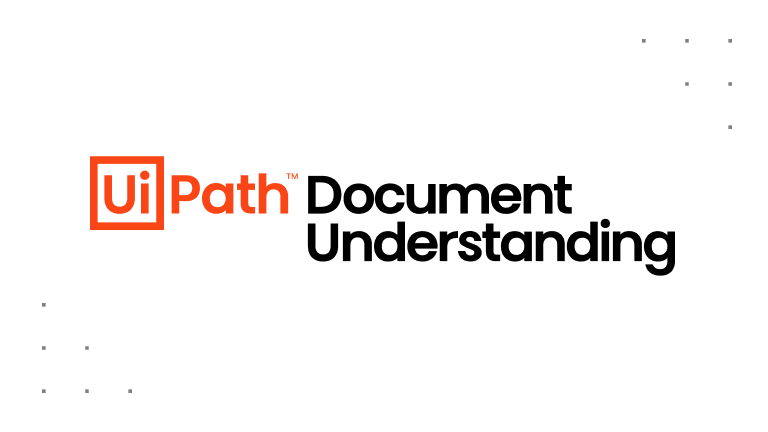
Types of document
Using the UiPath Allow us to work with 3 type of document, Structure, Unstructured and Semi-Structure. using pre-defined ML models Provided by OEM. Its also allow you to add yours own ML model based on your document.
-
- Structure
Structured data is organized in a highly organized and predefined manner, typically using a table format. It has a clear and well-defined schema, where each data element is organized into rows and columns.-
- Tax forms
- Surveys
-
- Licenses
-
- Passport
-
- questionnaires
-
- Structure
-
- Semi-Structure
Semi-structured data falls between structured and unstructured data. It has some level of structure but does not fit neatly into a traditional relational database model. Semi-structured data may have tags, elements, or hierarchies that provide a partial structure.-
- Invoice
- receipts
- purchases Order Documents
- utility bills
- healthcare lab reports
-
- Semi-Structure
-
- Unstructured
Unstructured data lacks a predefined data model and does not have a clear structure. It can take various forms, such as text documents, images, audio files, and videos. Analyzing unstructured data can be challenging due to its lack of organization.-
- Contracts
- Letter
- Annual Reports
-
- Unstructured
UiPath Robot have ability classify the document type based on filed or custom keyword. for example, they may be extracting Invoke Number, Amount , Dates, or health or Personal tax information depending on the nature of the document being processed.
Benefits of UiPath Document Understanding
Its allows human to validate exception cases and resend for the Process which helps Organization or Company can enjoy benefits from UiPath DU.
- Very Rapid, Accurate and Cost Saving
- Mitigate the Human error
- Improve the customer experience
- Save the Employee Effort Make them Happy and focus on High value task.
- Meet the SLA (Service Level Agreement)
Challenges - Document Process
Every organization worldwide deals with documents, particularly in industries such as banking, finance, and insurance. However, manual processing of these documents poses its own set of challenges.
- Unstructured documents pose a greater challenge for both humans and robots in terms of understanding and interpretation.
- The volume and graphical complexity of these documents demand additional employee time for the extraction and interpretation of information.
- There is an inherent risk of human error associated with manual processing, potentially leading to rework and losses for the company and its customers.
-
The time and costs invested in repetitive tasks, constituting a significant portion of employee routines, adversely impact overall productivity.
Efficient document processing is a pivotal solution to address the challenges we’ve discussed. Processes frequently entail handling extensive document volumes, sometimes reaching hundreds of pages. While this may initially appear as an operational hurdle, document processing carries strategic significance, influencing human effort, time, quality, accuracy, and information.
To enhance efficiency, the application of Robotic Process Automation (RPA) to these processes is instrumental. This approach enables the recognition of documents, irrespective of their type, structure, volume, or quality. It represents an end-to-end solution seamlessly integrating RPA and AI technologies.
Document Understanding Use Cases - Industry Domains
For better understanding the Intelligent document process (IDP), the real time example use case will help you for the better understanding the IDP usage. we have taken various use cases of Document Understanding in different industry based on domain.
In below use case we are going to learn How IDP helping the organization so solve various business function.
We are also going to learn about type of document used in the industry for the process.
Lets without westing a time lets look at the various use cases and determining how IDP Document Understanding works.
We will now explore the use cases within the Finance Services and Insurance Industries, where finance and insurance teams handle sensitive data on a daily basis.
The challenges faced by these account teams include receiving data in various formats, making it difficult for them to manage and validate documents within the internal financial accounting system.
This places a significant burden on professionals (L1 & L2 Teams) involved in the process. Intelligent Document Process Automation can alleviate this workload, allowing resources to achieve a better work-life balance and focus on other critical processes.
Here is a list of use cases within Finance Services and Insurance:
1. Account Payable and Receivable
2. IRS Forms
3. Loan Applications
4. Mortgage Processes
5. Account Opening and Customer Onboarding
6. Claim Processes
7. Vendor Onboarding
8. Compliance-related Processes
Using RPA UiPath Robots, the bot can efficiently extract data from documents and validate it against the application. In case of exceptions, the system sends the document for validation to the user through UiPath Action Validation Station.
Based on user validation, the bot performs actions by controlling the application and executing maker and checker activities.
Now we are going to look at the Human Resources use cases for Document understanding extracting data from the various document perform the action.
Bot extract the employee personal information from various document like Salary Sleep, Tax document and Govt document to validate the document authentication.
with Advantage of Artificial Intelligent (AI) Bot can read the Resume and classify the exact candidate as per the Job description and save the huge effort of HR Team
Below are some of the Use cases of Human Resources using
- Employee Onboarding
- Resume Selections
- HR Record Process
As we know Today HR team has huge load of hiring and validation of data of employee, by using Intelligent RPA, We can over come this challanges.
Now We going to review the Use cases for Manufacturing Industry where vender sending for request for the order, now Using RPA DU, Bot can extract the information mail.
UiPath Extract the information from the document and Create the Order request and send to the Vendor confirmation mail.
We can increase the accuracy and during the exception case bot request for the validation of the document from Human and reprocess.
by using document process bot can handle various form of document and by using the AI model BOT can extract the data of unstructured or Semi-Structure document.
Below are the list of Manufacturing IDP List:
- Sales Order
- Customer Part Request
- Remittance Process
Continuing our exploration of Intelligent Document Processing, let’s focus on its impactful use cases in the medical industry. In healthcare settings, the swift and accurate processing of documents is paramount.
To meet these demands, automated systems and machine learning have emerged as invaluable tools. These technologies empower doctors, nurses, and healthcare professionals by streamlining administrative tasks, including:
- Medical Form
- Medical Bill
- Health Record
- Drug Prescriptions
This not only enhances the standardization of medical databases but also optimizes various medical practices. The result is a more efficient workflow, enabling healthcare professionals to dedicate more of their valuable time to diagnosing, treating, and providing crucial support to patients during challenging times.
When you are dealing with Vender Payment during this you need to read the information from the Invoice and doing the validation of Vendor code, Invoice number, Amount and got Tax etc.
You need to add the resources to check 24 hour all document send by the business user and process it.
due to value is huge some time its not good for vendor customer experience.
To over come this you need this kind of AI technology which help you to come down the SLA and increate the customer experience of the company.
Now one more case where you need to validate receipts given by Employee, Bot can extract the data from it and submit to the Application for the Process, Like Hotel Bill, Mobile Bill, food etc.
This are the some of the common use cases across Industries
- Invoice
- Receipt
- Purchase Order
- Utility of Bill of Landing
- Passport
- Licenses
Now you aware about how document Understanding tool Help you to solve the business functional issue and Speed the process.
Next we are going to look at some of the use cases for Public sectors, for the School, Immigration organization and Govt regulatory authority.
As validating the user information authentication, UiPath Bot Extract the information given in the document and validate the details provided by the the User from various kind of document.
Document understanding AI help you to read low quality document and also help you to extract information from Skewed and Rotated Document.
Document understanding Helping us to validate the hand written Signature provided by user.
Public Sector use case:
- Immigration Application
- School Application
- Passport Management Application
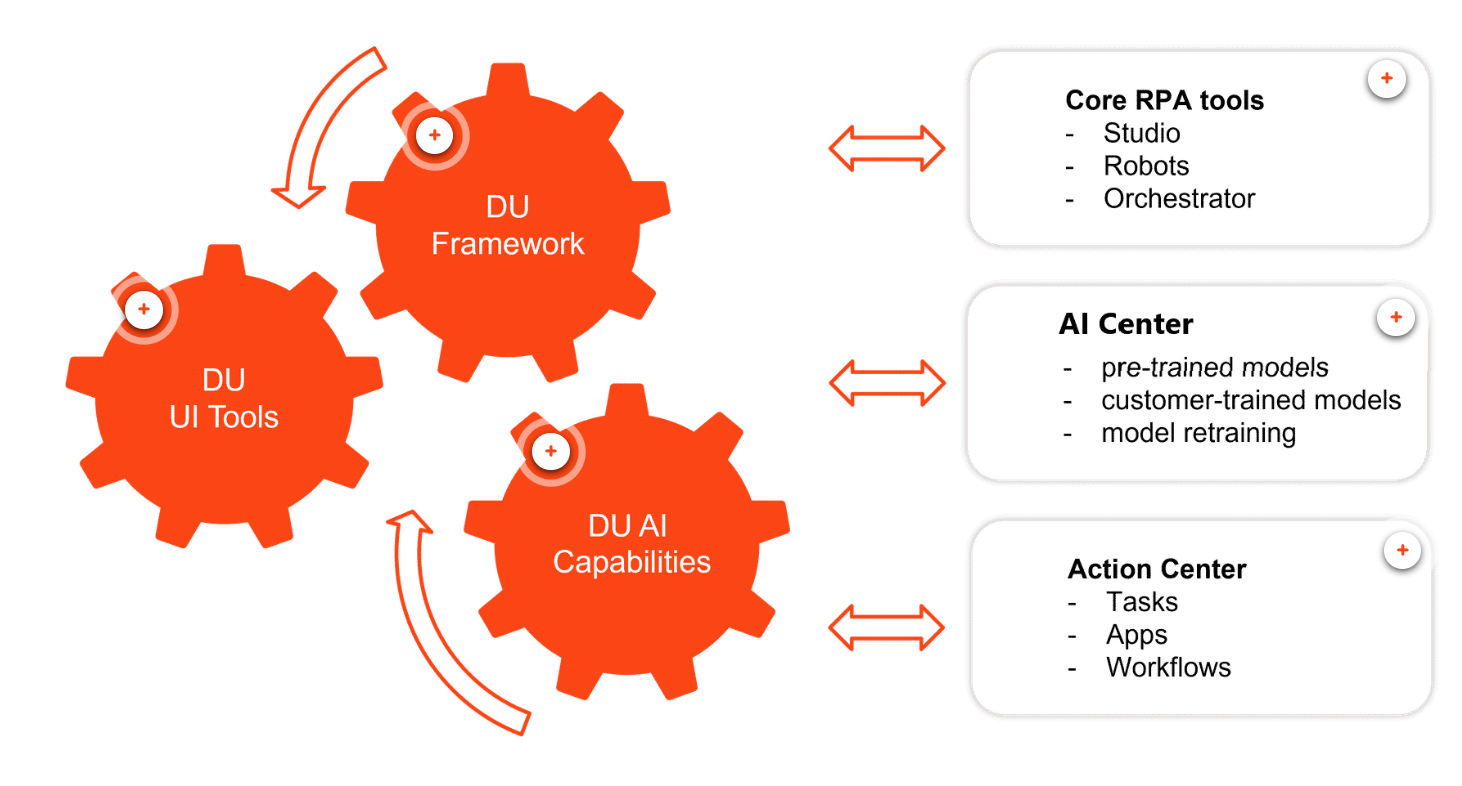
UiPath Document Understanding Components
When it comes to Document Understanding, it's not just a single product; instead, it's a comprehensive suite comprising various products, tools, and apps that work together to create a robust document processing ecosystem.
UiPath Document Understanding consists of three primary components, each playing a crucial role: the Document Understanding framework, UI tools, and AI capabilities. Now, let's delve into each of these components to understand their roles and contributions.
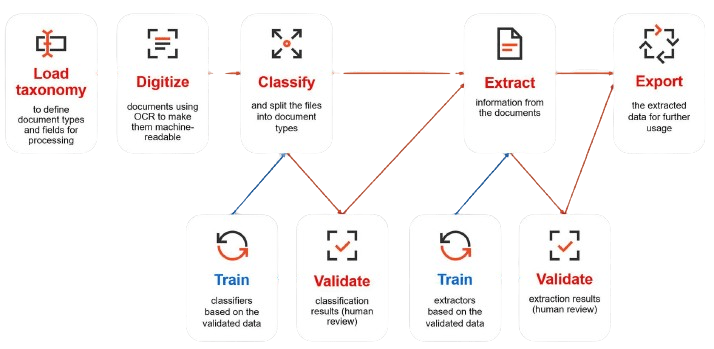
Document Understanding framework
At a broad level, the document processing workflow encompasses six fundamental steps:
- Pre-processing
- Digitization,
- Classification
- Extraction
- Validation
- Post-Processing.
What's noteworthy is that our users not only have visibility into each of these steps but also have the flexibility to leverage a combination of UiPath's in-house technologies and those crafted by our partners, tailored to meet the specific requirements of each customer's use case.
Document Understanding Steps
– Defines document types and targeted information for data extraction (fields) for each document type.
– Formalizes this information into a dedicated Taxonomy structure.
– Obtains textual content and the structure of incoming documents.
– Turns a file into machine-readable content for further downstream processing.
Classifies and splits files into document types within a digitized file.
– Assists in the human validation and correction of automatic classification and document splitting result’s
– Passes human-validated information back to classifiers to improve their future predictions.
.
– Captures information required for the identified document type within the given input document and classification page range.
– Assists in the human validation and correction of automatically extracted data results.
– Passes human-validated extracted data back to the models to improve their extraction predictions.
– Exports validated data for consumption.
Document understanding Demo
UiPath Document Understanding – Signature Extraction and Comparison | RPA | Use Case Building
The demo video illustrates the deployment process of the Document Understanding model for Utility Bills to AI Center. It guides users through utilizing the model to digitize and extract information from utility bills, subsequently entering this data into SAP. The demo showcases the validation station and provides insights into the confidence level associated with the extracted information, offering a comprehensive view of the model’s performance in document processing.
Watch how the Specialized AI of UiPath Document Understanding is paired with the Generative AI capabilities of GPT. This combo significantly increases time-to-value for intelligent document processing – with Generative AI used for pre-labeling, document classification, and unstructured data extraction.
