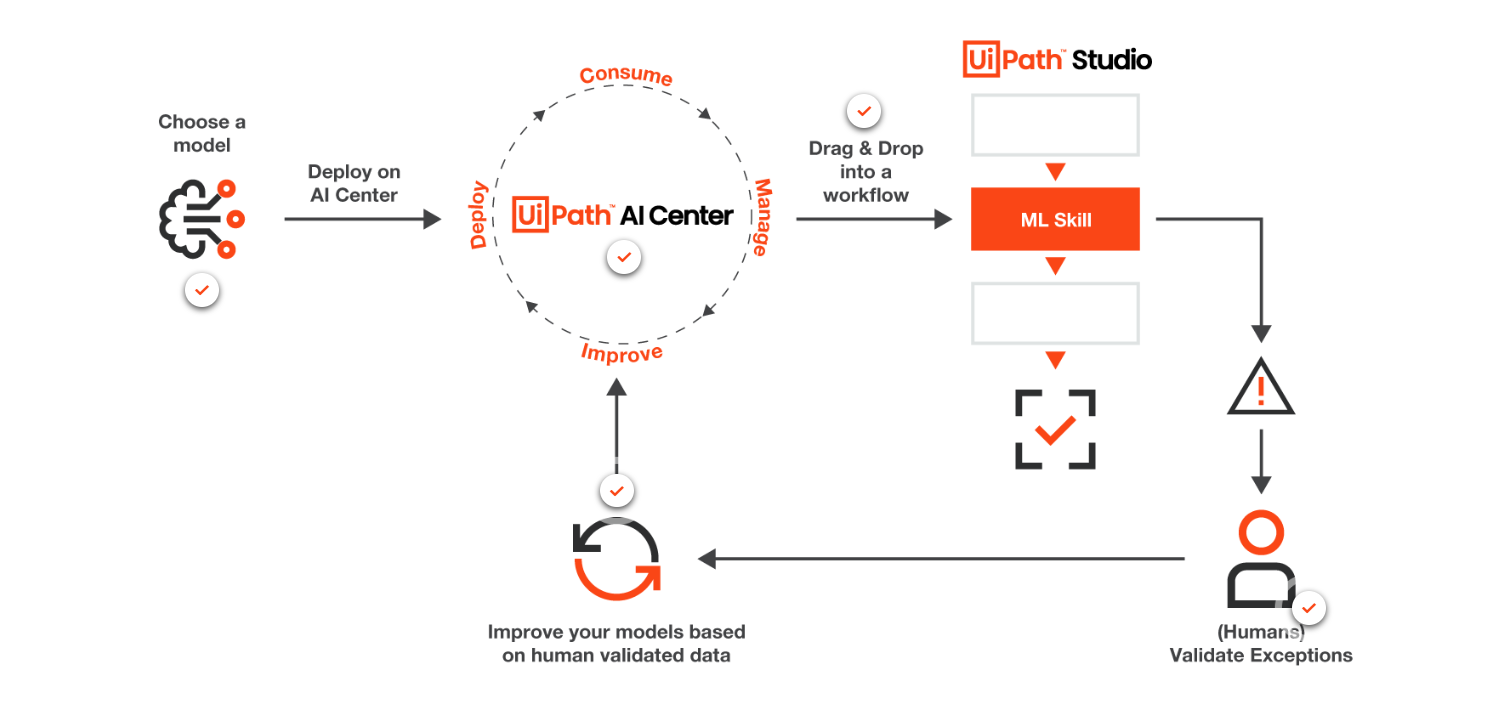What is UiPath AI Center?
Do you know What is UiPath AI Center Power? The UiPath AI Center serves as a pivotal component within the UiPath Platform, facilitating the deployment, consumption, management, and enhancement of machine learning models. It offers seamless control over models developed by in-house data scientists, those created by UiPath and its partners, as well as open-source models
One of the key advantages of the AI Center is its ability to effortlessly integrate specialized AI into automation processes. This is achieved by allowing the deployment of machine learning models directly into automation workflows developed using UiPath Studio. Consequently, robots gain the capability to handle unstructured data, navigate uncertainty in decision-making, and address use cases characterized by a multitude of variables.
How UiPath AI Center work?
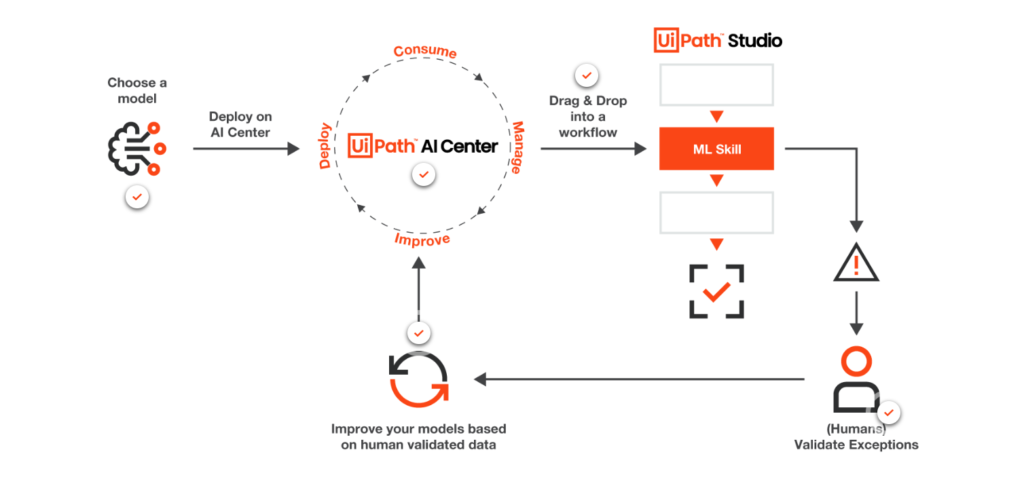
AI Center:
- Facilitates the use of ML models crafted by users.
- Provides access to pre-built models from UiPath, UiPath technology partners, or open-source community models.
- Allows the creation of ML models either through a Python Integrated Development Environment (IDE) or using an AutoML platform.
Once a model is uploaded or chosen from the out-of-the-box options already available on AI Center, it can be trained, managed and consumed through an ML skill.
The ML skills created in AI Center using the ML packages can be easily put to work in RPA workflows in UiPath Studio, where decisions are made.
In case the decisions made by robots using the ML skills deployed return low confidence levels, the human user can be involved to offer feedback and validate the results.
The RPA workflows can be built to send the data in the automations to retrain the ML models in AI Center. This includes, of course, the outcomes of the human input.
AI Center – Machine Learning models Type
- Bring your own model: Your can you your own custom AI model created by Data science or any third party AI model you can use and configured.
- Open-source model: Models crafted by the community of data scientists can be seamlessly managed within the AI Center, offering customers the capability to train and deploy these models directly into their Robotic Process Automation (RPA) workflows. This integration streamlines the process, allowing for efficient utilization of advanced models developed by the data science community within the RPA environment
- Pick a model:
Models created by UiPath technology partners can be easily handled within the AI Center, providing customers with the flexibility to train and deploy these models directly into their Robotic Process Automation (RPA) workflows. - Out-of-the-box models:
Pre-built models supported by UiPath can be conveniently managed within the AI Center. Users have the ability to seamlessly train and deploy these models directly into their Robotic Process Automation (RPA)
What are the why of Deploy AI Center
There are several ways to deploy AI Center to serve different strategies and security requirements. Let’s take them one by one!
In Automation Suite
enables you to install all your server-side products in a single deployment
- Deploy the full UiPath Automation Platform with Automation Suite on your preferred environment—bare metal, on-premises Virtual Machine, or major cloud providers.
- Automation Suite is an all-in-one package with multi-node deployment, automatic scaling, built-in High Availability (HA), and features for monitoring, configuration, and upgrades
- Ensure precise deployment profiles selection; refer to this link for detailed information on architecture, requirements, and installation.
On-premises air-gapped
Air-gapped installation allows customers to use AI Center in a disconnected environment, when there is no internet connection to reach UiPath licensing server..
- Deploy, manage, and improve ML models locally.
- Customer-managed infrastructure.
- Fully integrated with on-premises Orchestrator.
- All resources must be manually downloaded and then loaded into the node.
- Document Understanding Metering is done in Orchestrator.
- No internet access is required.
In Cloud
AI Center is available as a service hosted in UiPath Automation Cloud
- Deploy, manage, and improve ML models on UiPath Automation Cloud.
- Requires no infrastructure and no maintenance.
- Uptime guarantee for the enterprise version.
- Frequent patches are released with new features and bug fixes, under the Automation Cloud release cadence.
- Document Understanding metering is done in UiPath cloud.
- Internet access is required.
On-premises online
AI Center is deployed in the customer’s infrastructure, allowing them to host machine learning models on a local server or private cloud, with customers retaining control.
- Deploy, manage, and improve ML models locally.
- Customer-managed infrastructure.
- Fully integrated with on-premises Orchestrator.
- Releases patches with a much slower cadence.
- Easy installation due to the automatic retrieval of the installer and associated artifacts from the internet.
- Easy management, as updates to AI Center and/or models can be automatically downloaded.
- Document Understanding metering is done in UiPath cloud.
Hybrid mode (Cloud AI Center + Orchestrator on-premises)
AI Center is offered as a service on UiPath Automation Cloud, allowing users to access it without requiring the migration of their existing on-premises Orchestrator installation.
- Robots can connect to the on-premises Orchestrator.
- Robots can leverage ML Skills to upload data to a dataset.
- Calling ML Skills is facilitated through the new ML Services activities, incorporating the benefits of Public ML Skills and Public datasets features.
- Customers can enjoy all the advantages of AI Center in the cloud without migrating their existing on-premises Orchestrator.
- Frequent patches with new features and bug fixes are provided under the cloud platform release cadence.
- No installation and management requirements on the AI Center.
- Document Understanding Metering is handled in UiPath Cloud
- Internet access is a prerequisite.
Under What circumstances is AI Center applicable?
UiPath AI Center broadens the realm of automation possibilities significantly, prompting organizations to discern and prioritize from the myriad of new opportunities. A conceptual framework for approaching these use cases is:
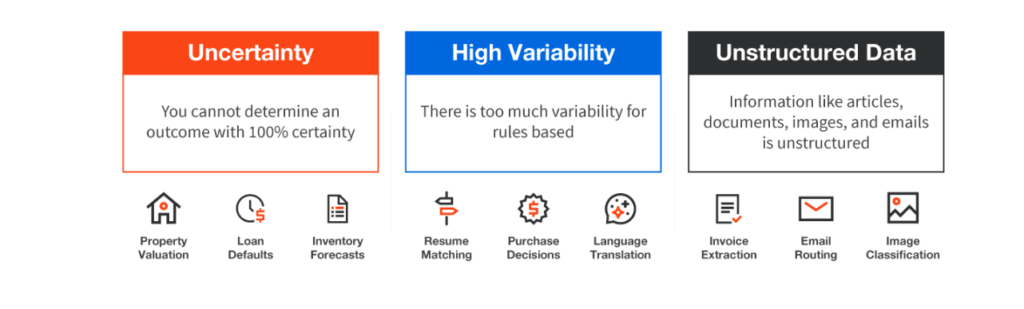
I’m presenting you with a list of verticals, along with the associated form types and models. You have the flexibility to choose a pre-built model that aligns with your business needs seamlessly, and the best part is, no data science background is necessary!
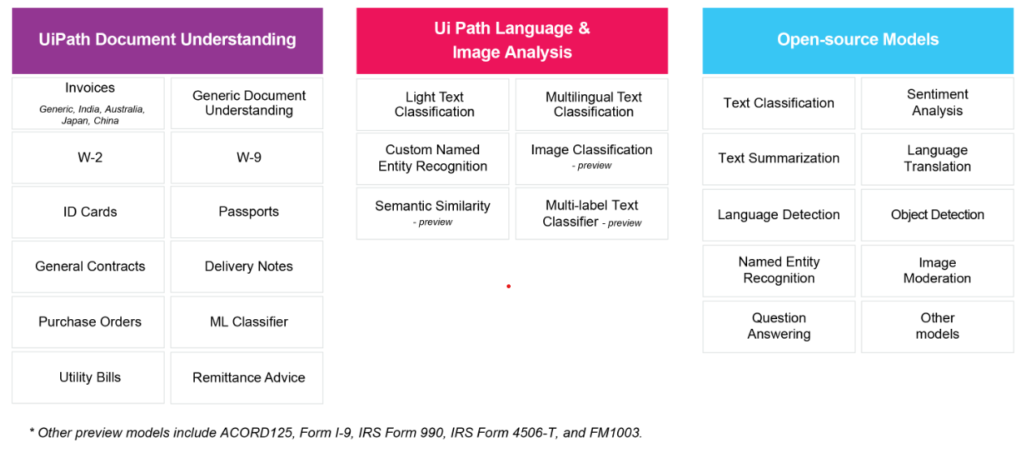
Use Case of UiPath AI Center Power – Automation
Healthcare Sector: Insurance Mediclaim Process
- Scenario: In the insurance mediclaim process, the bot identifies incoming petitions through a portal where details of patients are submitted.
- Automation Steps:
- The bot accesses the portal to retrieve patient details and associated documents.
- It downloads the relevant documents for verification purposes.
- Utilizing facial recognition UiPath AI Center, the bot matches the user’s face with the recorded details to ensure authenticity.
- Upon successful verification, the bot proceeds with processing the insurance mediclaim.
Car Insurance Claim: Automated Vehicular Verification
- Scenario: The bot automates car insurance claim processing by reading emails, downloading attachments, and performing vehicular verification.
- Automation Steps:
- The bot scans incoming emails for car insurance claims and downloads relevant attachments.
- It conducts a thorough vehicular verification, validating details against predefined criteria.
- The bot calculates a confidence score based on the accuracy of the verification process.
- Depending on the confidence score, the bot either automatically approves the claim or routes it for manual review and approval.
Invoice Automation: Streamlining Invoice Processing
- Scenario: Streamlining the invoice automation process to enhance efficiency and reduce manual efforts.
- Automation Steps:
- The bot scans incoming invoices, extracting key information such as vendor details, invoice number, and line items.
- It validates the extracted data against predefined rules and performs error checks.
- The bot updates the relevant systems with the validated invoice data, ensuring accurate financial record-keeping.
- Automated notifications are sent for approvals or exceptions, expediting the overall invoice processing cycle.
Thank you for exploring the extensive capabilities of UiPath AI Center Power in this comprehensive overview. Should you have any inquiries or seek further clarification on any aspect discussed in this article, feel free to reach out. Your questions are valuable, and I am here to provide additional insights or connect you with consultation services.
For personalized guidance, consultancy, or to delve deeper into the transformative potential of UiPath AI Center Power for your specific business needs, please connect with me. Your success in leveraging this powerful tool is my priority.
Explore the possibilities, unleash the power of automation, and envision a future where UiPath AI Center becomes an integral part of your business journey.
Connect with me for further consultation on UiPath AI Center Power and its applications.
Best regards,
FAQ – UiPath AI Center
What is UiPath AI Center, and how does it enhance automation?
UiPath AI Center is a pivotal component within the UiPath Platform, empowering the deployment, consumption, management, and enhancement of machine learning models. It seamlessly integrates specialized AI into automation workflows, enabling robots to handle unstructured data and navigate complex decision-making scenarios.
How does UiPath AI Center work with Machine Learning (ML) models?
UiPath AI Center supports ML models built by users, provides access to pre-built models, and allows the creation of models using a Python IDE or AutoML platform. Once a model is selected, it can be trained, managed, and consumed through an ML skill in UiPath Studio.
Can users easily integrate ML skills into RPA workflows?
Yes, ML skills created in AI Center using ML packages can be seamlessly integrated into Robotic Process Automation (RPA) workflows within UiPath Studio. This allows for informed decision-making and efficient automation processes.
How is human validation incorporated into the decision-making process?
In cases where decisions made by robots using ML skills return low confidence levels, human users can be involved to offer feedback and validate the results. This ensures accuracy and reliability in the decision-making process.
What types of Machine Learning models does UiPath AI Center support?
UiPath AI Center supports various types of ML models, including user-crafted models, pre-built models from UiPath and partners, open-source community models, and custom AI models. Users can choose the model type that best suits their business needs.
How does UiPath AI Center facilitate deployment in different environments?
UiPath AI Center offers flexible deployment options, including in Automation Suite, on-premises air-gapped installations, in the cloud, on-premises online deployments, and hybrid modes. Each deployment option caters to different strategies and security requirements.
What use cases are applicable for UiPath AI Center in different industries?
UiPath AI Center is versatile and applicable across various industries. Use cases range from insurance mediclaim processes and car insurance claims to streamlining invoice processing. It enhances efficiency and automation in diverse business scenarios.
How can businesses benefit from the hybrid mode of UiPath AI Center?
In the hybrid mode (Cloud AI Center + Orchestrator on-premises), businesses can connect robots to the on-premises Orchestrator, leverage ML skills for data upload, and enjoy the advantages of AI Center in the cloud without migrating existing on-premises Orchestrator.
Is UiPath AI Center suitable for business users with no data science background?
Absolutely. UiPath AI Center is designed to empower business users without a data science background. It provides accessible pre-built models and easy integration, allowing users to harness the power of AI in their automation processes.
How can I connect with Mukesh Singh for further consultation on UiPath AI Center Power?
For personalized guidance, consultancy, or any specific inquiries related to UiPath AI Center Power, you can connect with Mukesh Singh by reaching out through the provided contact details on the website.
Credit UiPath Feat Systems