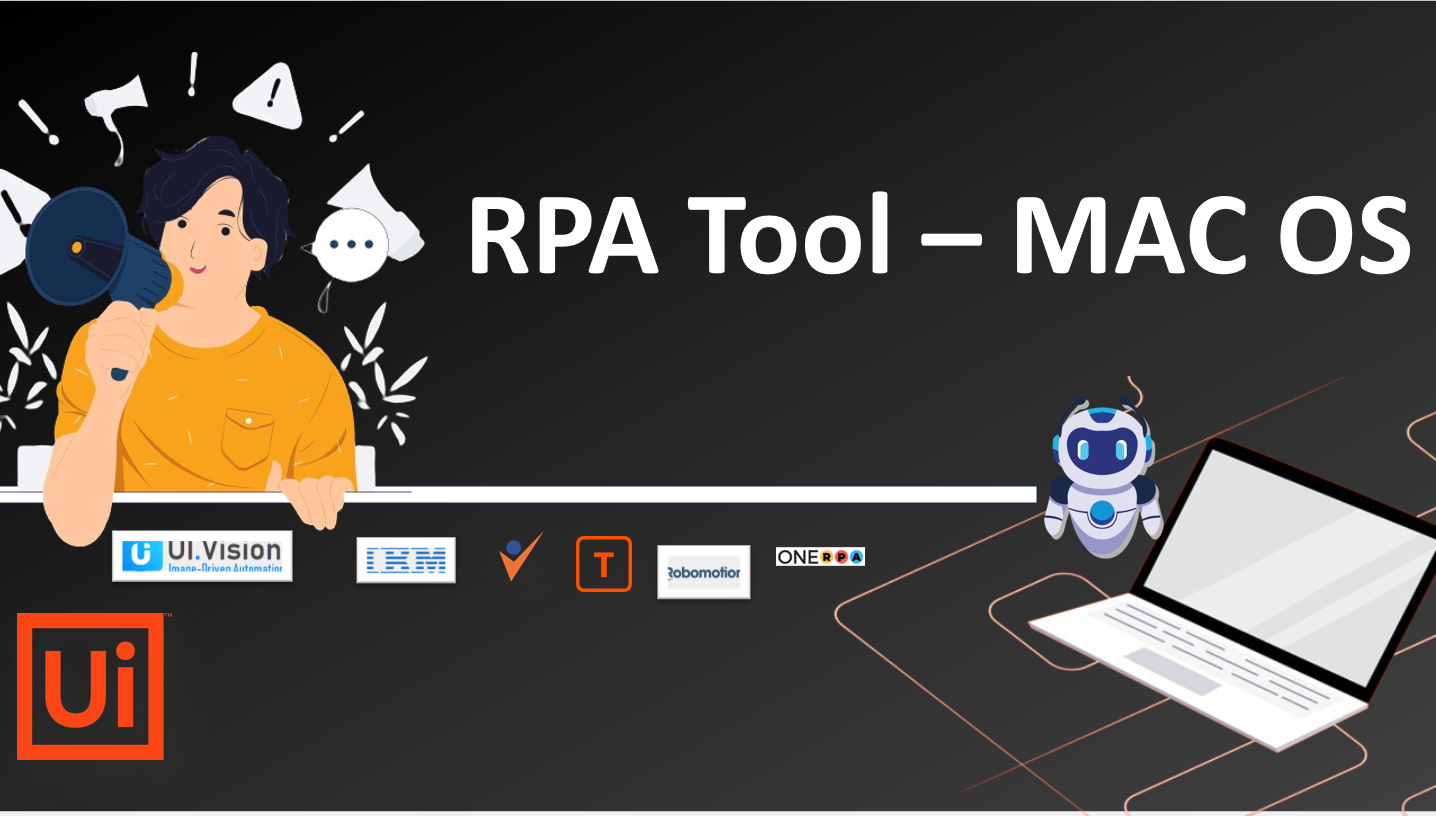When you look for RPA Tool Mac Operating System you will find very less RPA OEM providing services to Mac RPA Services. We will going to discuss about RPA Tool for MacOS which Support Mac Automation Software.
RPA one of the popular Software technology which mostly use for the Digital Automation task, Like Email Automation, Excel Automation, PDF Automation and SAP Automation. you will also get more details for Top Best RPA Tool.
MAC Operating system is more secure then window System and it has huge user based customers. below are global OS for PC market Share for Windows, MAC, Linux, Chrome OS and Other1.
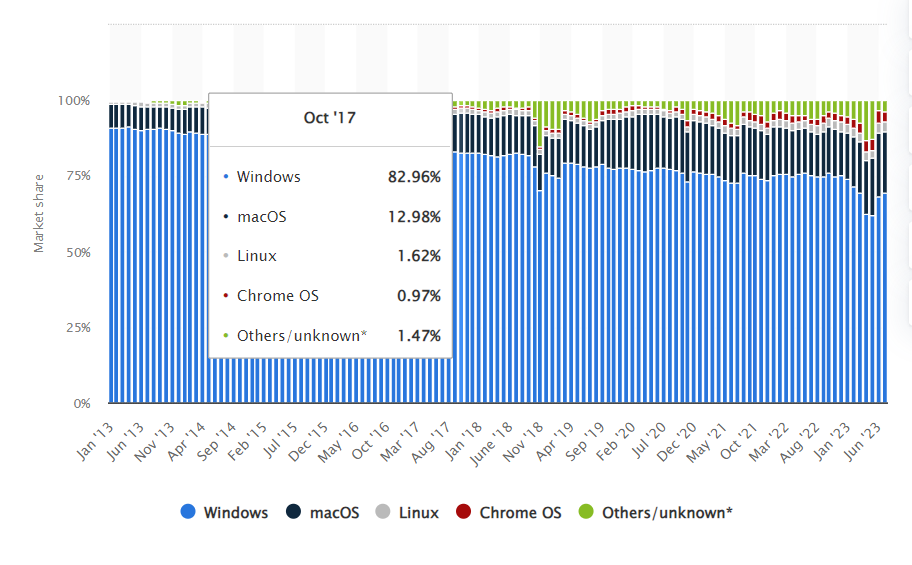
Global market share held by operating systems for desktop PC
What is RPA Tool MAC OS?
You can find that Window OS has more advantage on MAC OS, and you will find RPA tool For Window but now you can have RPA MAC OS also, we are going see RPA Software which support for MAC.
- UiPath MAC OS RPA
- Free Automation Software for MAC
- Open Source RPA for the MAC
- Best RPA tool for the MAC OS
- List of RPA tool for MAC Application
UiPath RPA MAC OS
UiPath Introduce the RPA for MAC OS – “Build, Run and Manage Automations for MacOS2“. below are the pre-requiites for RPA Using UiPath RPA.
- UiPath Studio 2022.10 Download: Support cross-platform automation project3.
- UiPath Automation Cloud account with an unattended license: download UiPath Assitant for MacOS and remote debug the cross-platform project
- Google Chrome installed on your machine
UiPath Platform Support both Window, Mac and Linux Operating system for the Automation. These projects are built to be compatible with different operating systems and can be executed seamlessly across them. Automation can be performed only Chrome Browser only.
UiPath Assistance not support Picture to Picture and Task Capture Launcher.
Note all Packages are not supporting to All OS only Selective Packages will support
- UiPath.System.Activities
- UiPath.WebAPI.Activities
- UiPath.AmazonWorkSpaces.Activities
- UiPath.AmazonWebServices.Activities
- UiPath.Azure.Activities
- UiPath.AzureWindowsVirtualDesktop.Activities
- UiPath.AzureActiveDirectory.Activities
- UiPath.GoogleCloud.Activities
- UiPath.Citrix.Activities
- UiPath.UIAutomation.Activities (Modern design)
- UiPath.Mail.Activities
- UiPath.Excel.Activities
- UiPath.Word.Activities
- UiPath.Presentations.Activities
- UiPath.Testing.Activities
- UiPath.OCR.Activities
- UiPath.GSuite.Activities
- UiPath.Cryptography.Activities
- UiPath.Database.Activities
- UiPath.FTP.Activities
- UiPath.Java.Activities
- UiPath.Python.Activities
- UiPath.DocumentUnderstanding.ML.Activities
- UiPath.MicrosoftOffice365.Activities
- UiPath.OCR.Contracts
- UiPath.DocumentProcessing.Contracts
Demo MacOS RPA UiPath
In this demo you can see How UiPath Assistance helping user to running the automation into MacOS Desktop Systems.
Setup UiPath – RPA for MacOS
You need to create the Account in UiPath then you need to login to UiPath Orchestrator and fallow below Steps
1 Download the Assistance for macOS4
https://download.uipath.com/UiPath%20Assistant%20(x64).dmg (opens in a new tab)
https://download.uipath.com/UiPath%20Assistant%20(arm64).dmg (opens in a new tab)
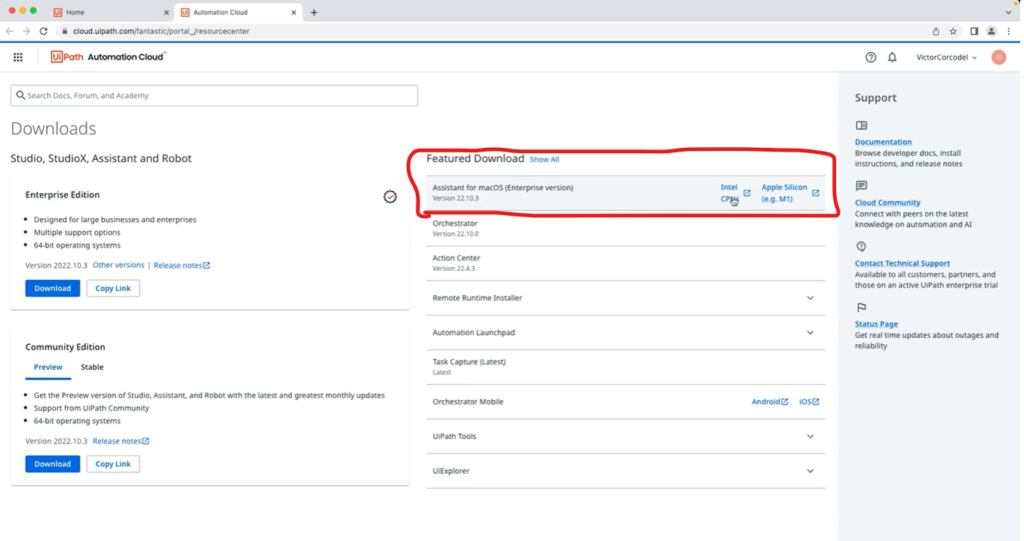
2- Download the File and Click on open and it show one popup window, Drag the UiPath Assistance to Application Folder.
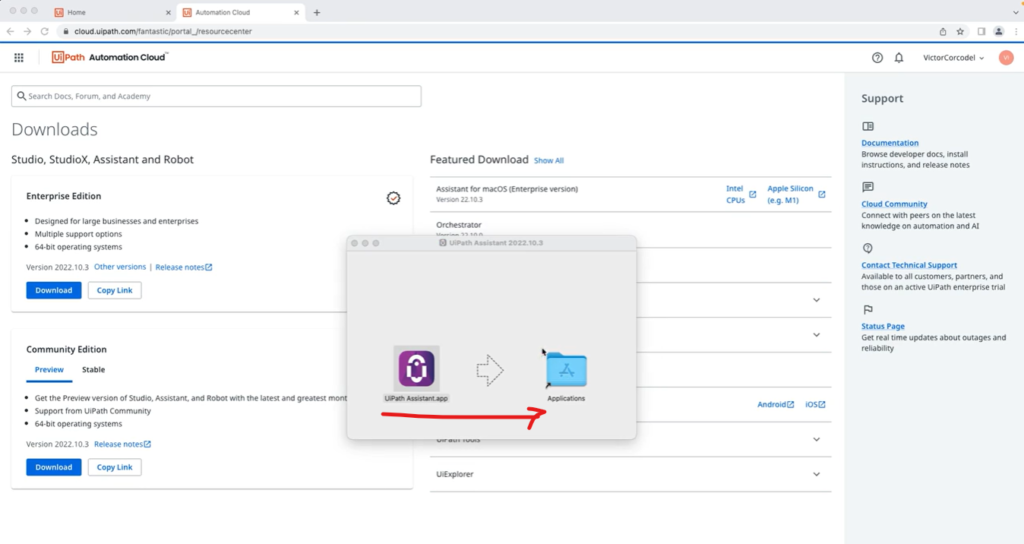
3 – After installation it will show the popup for the login.
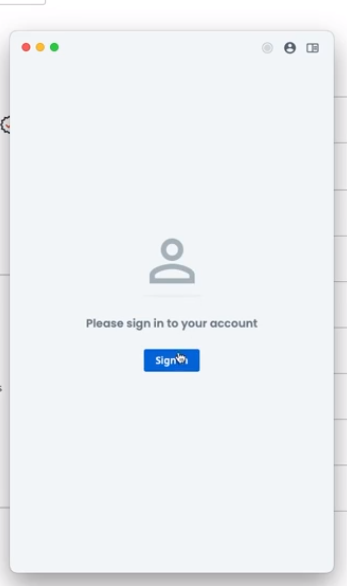
Sign-In
4- Click on the Preference
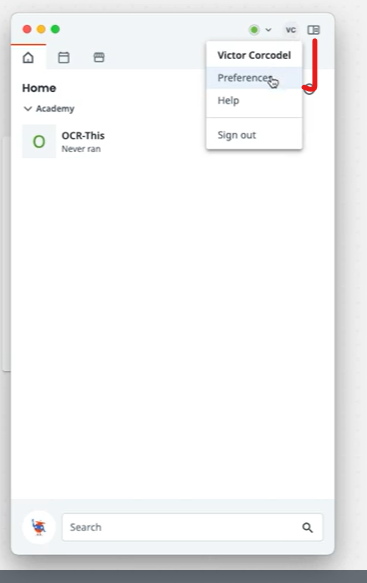
Preference Selection
5 – Install the UiPath Chrome Extension to the Application
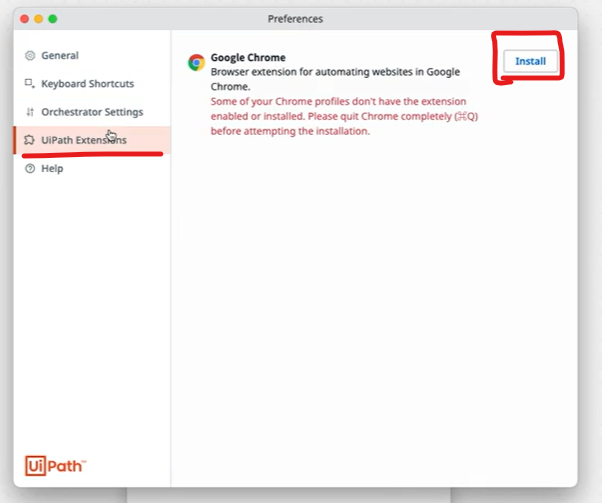
Click on Installation Button
6 – Now you can See List of Process configured or Publish to the Orchestrator
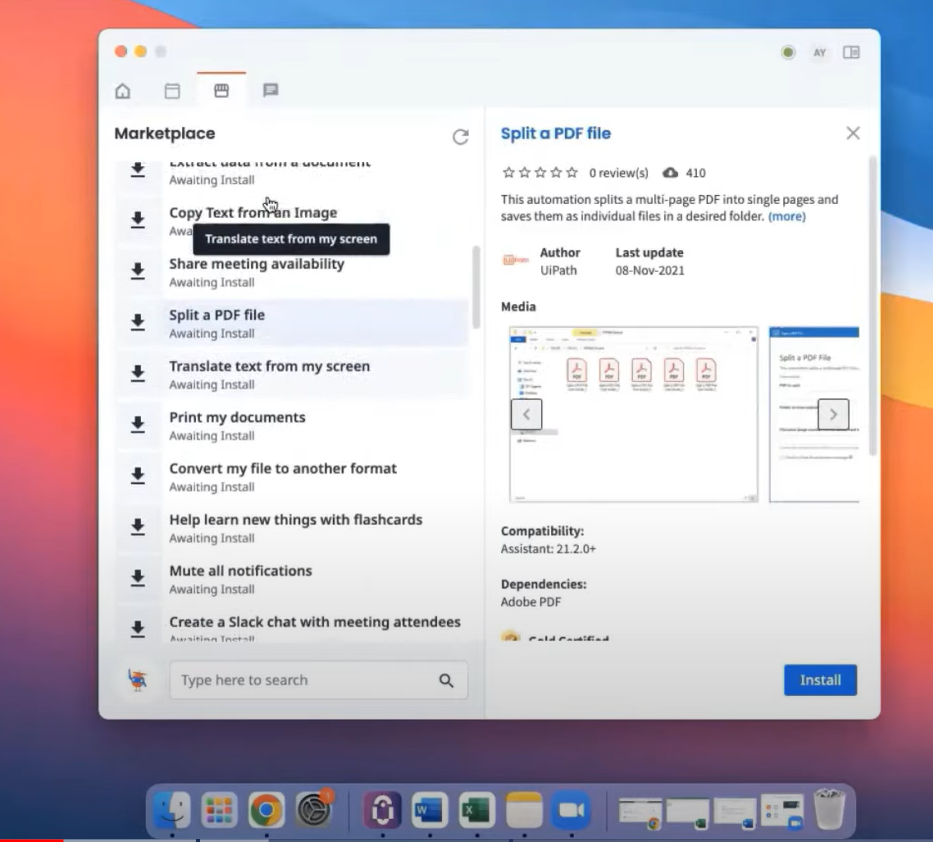
List of UiPath Process in MacOS
It’s also worth mentioning the obvious difference: on macOS Assistant you can run only cross-platform automations. This is the one big difference between Assistant for Windows and the one for macOS.
Connector For MacOS and Linux OS.
By using the Microsoft Framework 6.0, you can create the custom activity, I feel that because of Microsoft Framework 6.0 support to cross platform programming and you can create the custom activity which help you to run the MacOS as well as Linux OS System.
Insight Dashboard
UiPath RPA provide the insight for the Automation and provide the improvement area for the process, below are the UiPath Dashboard for the Business process. you can say that you will get full insight of the process which is running on MacOS or Linux Systems.
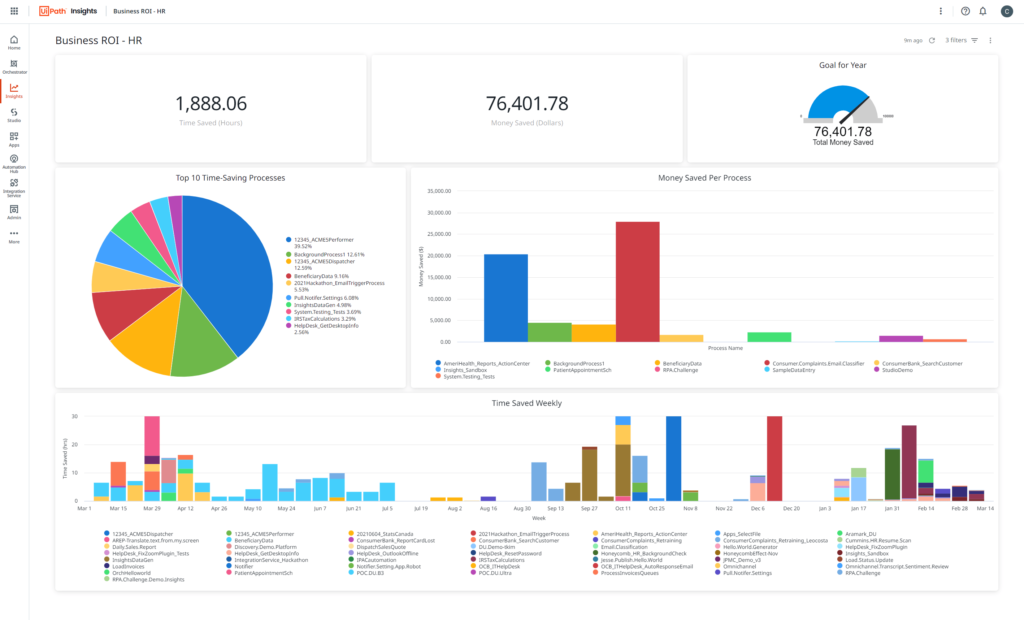
Insight UiPath Dashboard
Orchestrator from your Mac
You can managed the UiPath Robots from the Orchestrator in MacOs, Just like window. Pls look at below demo for this.
How to Managed Robot to MacOs?5
UiPath Studio is a powerful tool for automating tasks, but it’s primarily built on Windows Workflow Foundation and officially requires Microsoft Windows for optimal performance. Despite this limitation, users with Macs are not entirely out of luck. In this article, we will explore some solutions that Mac users can leverage to access UiPath Studio, keeping in mind that these alternatives come with certain considerations.
DISCLAIMER:
UiPath Studio is inherently designed for Windows environments, and native compatibility with Mac OS X is not currently supported. The solutions provided here aim to offer a workaround for running UiPath Studio on Mac, but they may not provide the seamless experience that Windows users enjoy.
1. Dual Boot
One approach is to set up a dual boot system on your Mac. This involves installing both OS X and Windows on your device, allowing you to switch between the two operating systems by rebooting your machine. While this solution is functional, it does require a reboot each time you switch environments.
- Apple Boot Camp: Apple Boot Camp is a built-in utility on Macs that facilitates the installation of Windows alongside macOS. Users can choose the operating system during the boot process.
2. Remote Desktop Virtualization
Remote desktop virtualization is another viable option. This solution operates in a client/server computing environment, enabling you to run applications on a remote operating system. The local Mac device communicates with the remote system over a network, providing access to Windows-based automations.
Popular remote desktop solutions include:
- Citrix Virtual Apps and Desktops
- VMware Horizon
- Microsoft Remote Desktop Services
- Microsoft Remote Desktop
3. Virtual Machines
A virtual machine creates a virtualized environment within your Mac, allowing a complete version of Microsoft Windows to run as if it were a native application. This setup enables seamless switching between native macOS applications and the Windows virtual machine without the need for a system reboot.
Popular virtual machine technologies include:
- Parallels
- VirtualBox
Other RPA Tool MacOS
- UiPath: UiPath Leading RPA provider supporting RPA Automation on MacOS and Linux OS.
- IBM: Yes you can use the IBM RPA Tool Mac OS this is work around 6link
- Nividous Platform: as per document it shows that it is working on the Mac OS7 Link
- OpenRPA
- Robomotion
- T-Plan
Free Automaton RPA Tool Mac
- AirSlate
- Automagica (Acquired by Netcall)
- Hammerspoon
- RoboCorp
- SikuliX
- Tag UI
- UI.Vision
FAQ
-
UiPath Support MacOS RPA Automation?
Yes, UiPath RPA Providing the support to Mac and Linux OS Automation.
-
Is IBM RPA support to MacOS Automation?
it is fully not supporting to fully MacOS but they have some work around it.
-
Automation Anywhere support to MacOS?
You can run MacOS by virtualization but you cant run the BOT to the MacOS Directly
-
Can UiPath Studio be installed directly on MacOS?
Unfortunately, as of now, UiPath Studio is primarily designed for Windows environments and does not have native support for MacOS. However, there are alternative solutions available for Mac users to access UiPath Studio, as discussed below.
-
What are the available workarounds for running UiPath on MacOS?
Dual Boot: Users can set up a dual boot system with both MacOS and Windows installed on their Macs. This allows switching between operating systems by rebooting the machine.
Remote Desktop Virtualization: Utilizing solutions like Citrix Virtual Apps and Desktops, VMware Horizon, or Microsoft Remote Desktop Services enables running UiPath on a remote Windows environment accessed from a Mac.
Virtual Machines: Applications like Parallels and VirtualBox allow running a virtualized Windows environment within MacOS, providing a seamless experience without the need for reboots. -
Is there any native support for MacOS planned in the future versions of UiPath Studio?
While future developments are uncertain, as of the latest information available, UiPath Studio’s primary compatibility remains with Windows. Keep an eye on official UiPath announcements for any updates or changes to this.
-
How does Apple Boot Camp facilitate running UiPath on a Mac?
Apple Boot Camp is a built-in utility on Macs that allows users to install Windows alongside MacOS. This dual-boot configuration enables users to choose the operating system during the boot process, effectively running UiPath Studio on a Windows environment.
-
Are there any limitations or considerations for using UiPath on MacOS through workarounds?
Yes, there are limitations and considerations. The solutions provided are workarounds, and users may not experience the same level of seamless integration as Windows users. It’s essential to review the specific features and performance of each workaround before choosing one.
-
Can UiPath Support offer assistance for MacOS-related issues in running UiPath Studio?
UiPath Support primarily focuses on issues related to their products running on supported configurations. For MacOS-related queries or issues with workarounds, it is recommended to check UiPath forums, community discussions, or reach out to the respective solution providers (e.g., Apple Boot Camp support).
-
Are there any risks associated with using workarounds to run UiPath on MacOS?
Users should be aware that workarounds may come with certain risks. They might not fully replicate the native Windows experience, and compatibility issues or performance variations could occur. Users are advised to use these workarounds at their own risk and discretion.
-
How can I stay updated on any changes regarding UiPath’s support for MacOS in the future?
o stay informed about any updates or changes in UiPath’s support for MacOS, regularly check the official UiPath website, release notes, and announcements. Any new developments or features are likely to be communicated through these channels.
Today we have checked that RPA Tool Mac, which helps MacOS Automation on the Systems, we have hug list of RPA tool for MacOS but According to me the best and reliable RPA Too Mac OS Is “UiPath” then “IBM”, and I have given details information about this because of its document available. You know that UiPath Also support to Linux OS, same as MacOS Automation.
If you have any query pls comment or ask if you have any query.
- OS Share for Desktop OS ↩︎
- Run UiPath Build and Run ↩︎
- UiPath Steps Installation Help Form ↩︎
- Download Links1 and Link2 ↩︎
- How to Use UiPath on a Mac? May 17, 2019 ↩︎
- IBM MacOS Work around ↩︎
- RPA Tool Support Mac OS – Nividous ↩︎