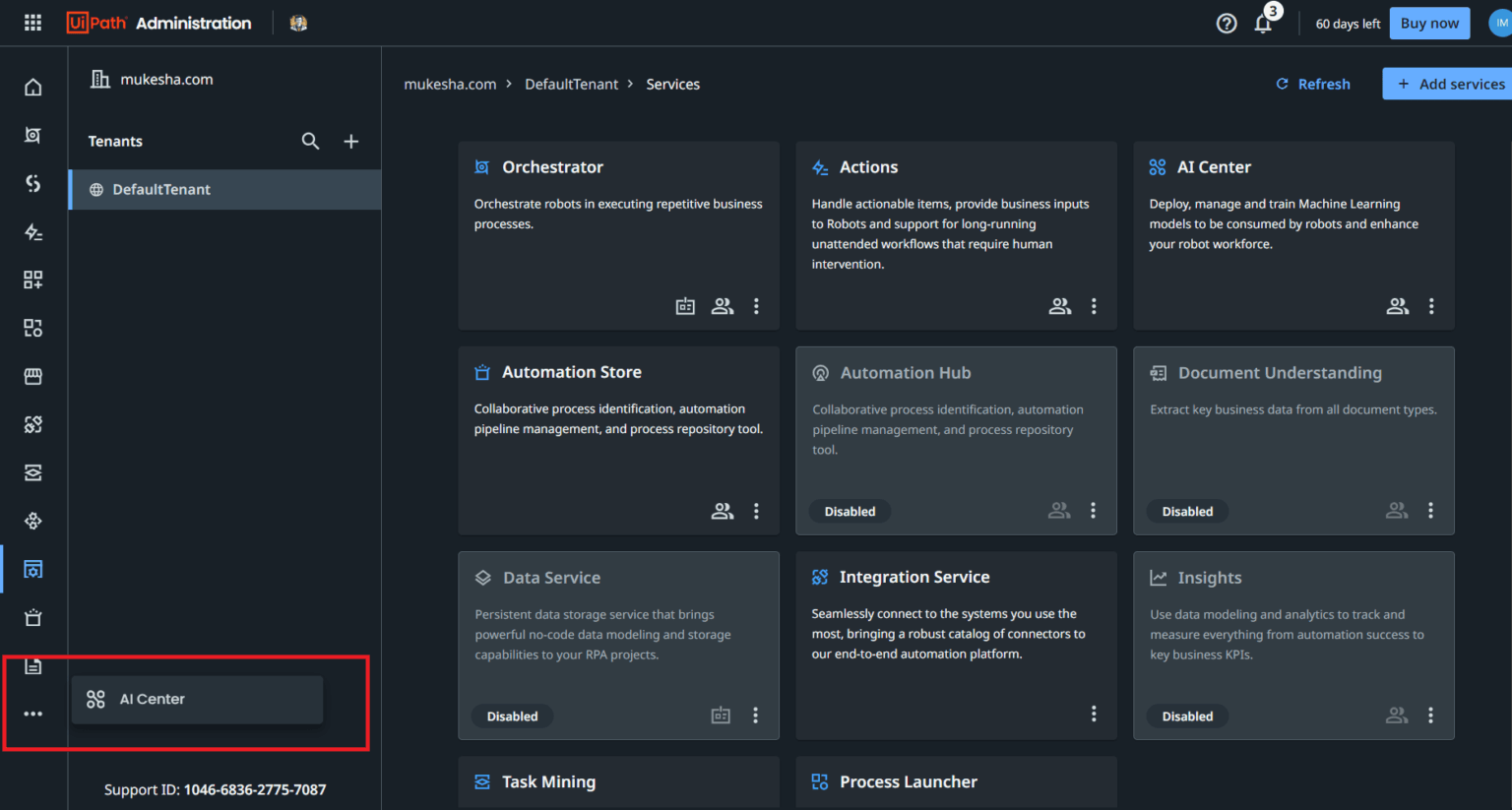Enabling UiPath AI Center on your tenant is a straightforward process that unlocks advanced AI capabilities for your automation projects. Follow this step-by-step guide to get started.
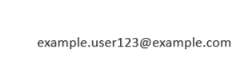
Step 1: Open Automation Cloud
Begin by logging into your UiPath Automation Cloud account. If you don’t have an account yet, you’ll need to create one to access the various services offered by UiPath.
Link https://cloud.uipath.com/
Step 2: Access the Admin Menu
Once you’re logged in, navigate to the Admin menu. This section is crucial as it allows you to manage your tenant settings and configurations.
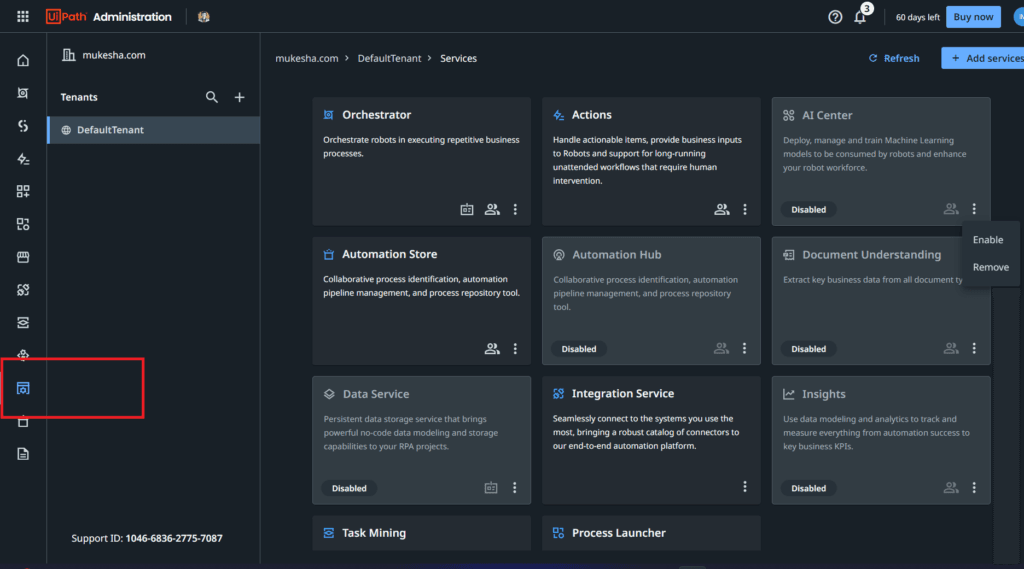
Step 3: Select Your Tenant
In the Admin menu, you’ll see a list of your tenants. Select the specific tenant where you wish to enable AI Center. This ensures that the AI capabilities are activated for the correct environment.
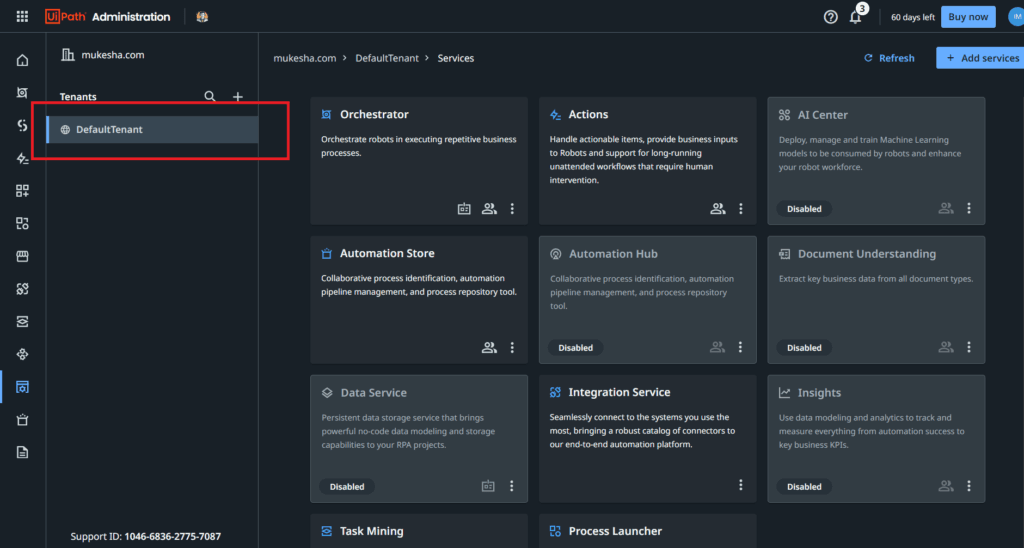
Step 4: Go to Services
After selecting your tenant, find the Services option in the Admin menu. This section will provide you with various services available for your tenant, including AI Center.
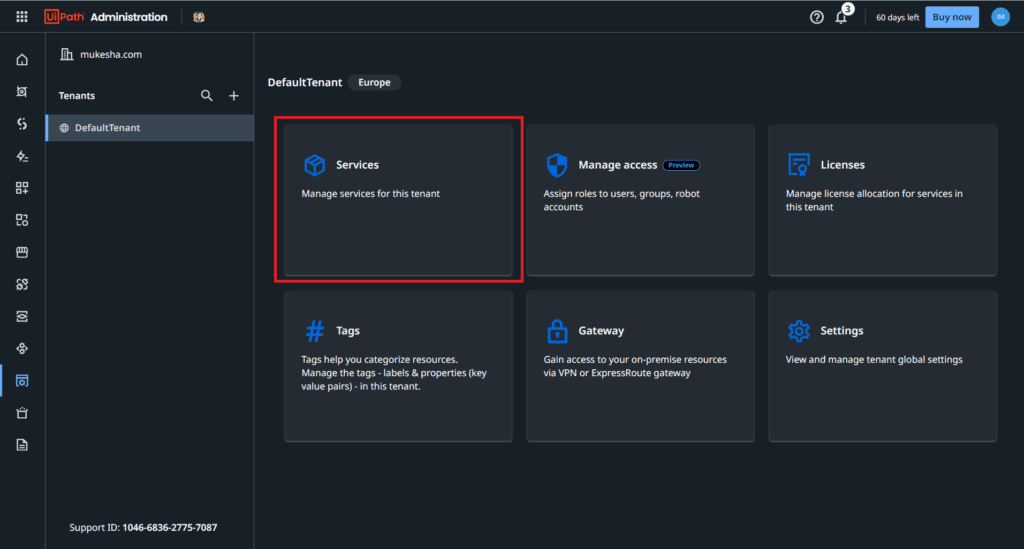
Step 5: Enable AI Center
In the Services section, look for AI Center. Click on the option to enable it. Follow any prompts or additional settings required to complete the activation process.
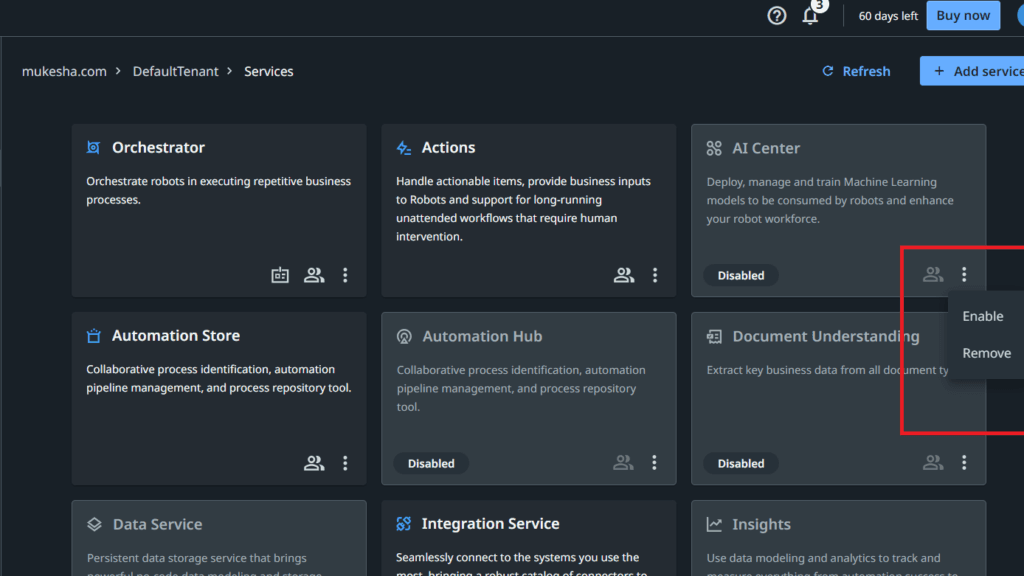
UiPath AI Center successfully Enable Message

You can find the AI Center Navigation option on the left side at the bottom under More Option
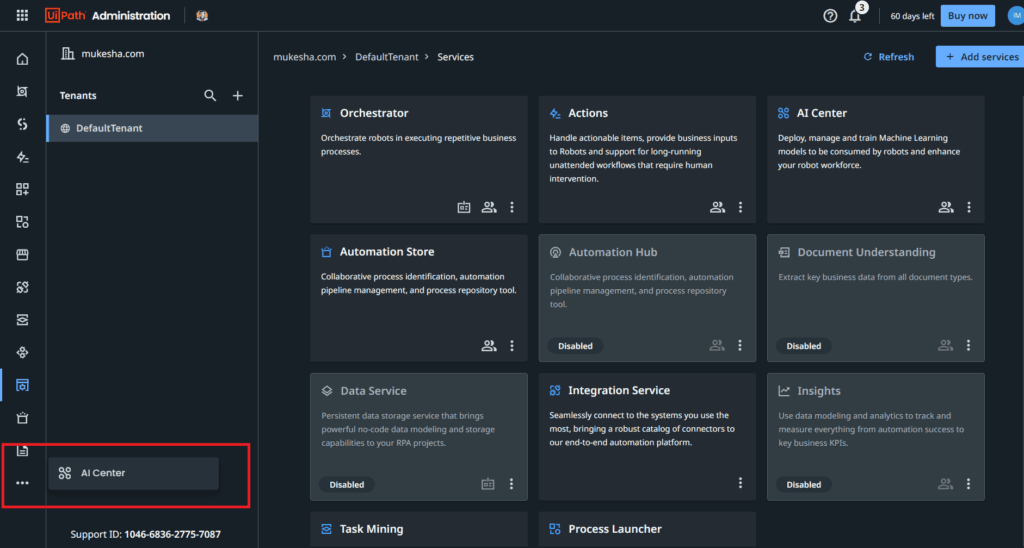
Your UiPath AI Center home page shows below.
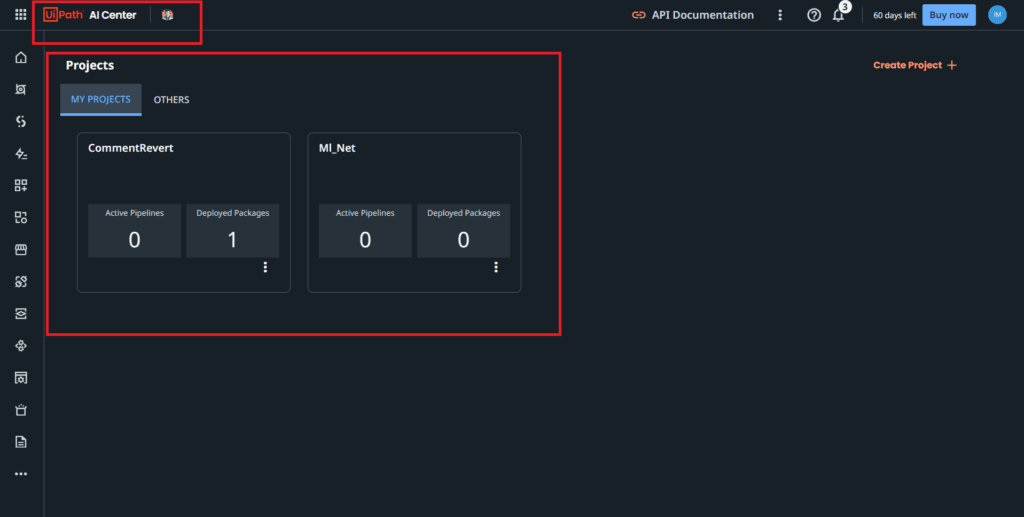
Conclusion
Enabling UiPath AI Center can significantly enhance your automation capabilities by integrating AI and machine learning into your workflows. By following these simple steps, you can unlock the potential of AI in your UiPath projects.
Additional Tips
- Check Permissions: Ensure that your account has the necessary permissions to enable services within your tenant.
- Stay Updated: Keep an eye on UiPath’s updates and documentation for any changes related to AI Center.
By following this guide, you’ll be well on your way to leveraging the power of AI in your automation initiatives. If you have any questions or need further assistance, feel free to explore UiPath’s support resources or community forums.
For more detail, you can Click here
What is UiPath AI Center?
UiPath AI Center is a platform that allows users to integrate AI and machine learning into their automation workflows, enhancing efficiency and decision-making.
Do I need special permissions to enable AI Center?
Yes, you need to have admin permissions for your tenant to enable AI Center. Ensure that your account has the necessary access rights.
Can I enable AI Center for multiple tenants?
Yes, you can enable AI Center for each tenant individually by following the steps for each one in the Automation Cloud.
What benefits does AI Center provide?
AI Center offers capabilities such as model management, integration with various AI services, and enhanced analytics, which can significantly improve automation processes.
Where can I find more support for UiPath AI Center?
For more support, visit the UiPath documentation or community forums, where you can find resources and connect with other users.