Core Components UiPath: Studio-Robot-Orchestrator Ecosystem
Hello and welcome to this post on the core components of the UiPath Core Components Platform & Ecosystem. In this, we will learn about each component and How they work together.

Let’s have a quick review UiPath Studio is an automation tool for making business process automation. UiPath Robot is used for executing the process steps which were published to the orchestrator via UiPath Studio. UiPath orchestrator is a middle layer that the communication between the UiPath Studio and Robot for exchanging messages, and logs, monitoring automation tasks, and controls system.
Studio Robot Orchestrator Ecosystem
Let’s start the Review UiPath Core Components details steps involving the execution of the UiPath Automation lifecycle for automation task.
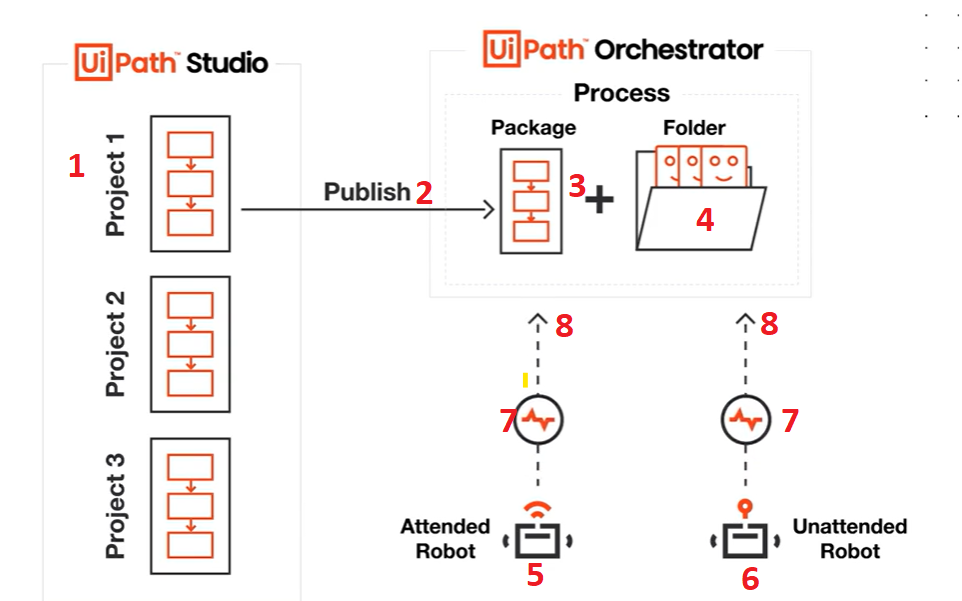
- 1 - UiPath Studio Create project for Business process Automation
- 2 - NuGet Packages Publish NuGet Packages via UiPath Studio to the local folder or UiPath Orchestrator
- 3 - Store Packages projects published to Orchestrator are stored as packages, along with their versions. If an updated version of a project is available, it is stored as a separate package in Orchestrator
- 4 - Publish Folders Published package is paired with a folder, it becomes a process and can be run by robots with access to the folder
- 5 - Human users Human users can trigger robots, through the UiPath Assistant tool to execute processes on their machines. We call these robots attended robots.
- 5 - Without Human users The robots deployed on separate machines, working without direct human intervention, are called Unattended Robots. Process execution for this type of robots is initiated and managed from Orchestrator.
- 6 - Orchestrator Process execution for this type of robots is initiated and managed from Orchestrator.
- 7 - Heartbeat Mechanism Be it attended or unattended, communication between Robots and the Orchestrator is always triggered by the Robot. This is done by the Robot Service component of the Robot through a heartbeat mechanism. Every 30 seconds, the Robot Service sends a heartbeat to the Orchestrator and waits for the Orchestrator to respond.
- 8 - Job info to the Robot :When there is a job to be done, the Orchestrator responds to the heartbeat by passing the job info to the robot.
In cases where there are multiple Orchestrators involved in the architecture, the packages that the robots need to execute jobs are kept in an external storage location. When a robot runs a job for the first time, it will not have the workflow available locally.
Detail View UiPath Studio-Robot-Orchestrator
Architecture UiPath Core Components
Core Components Attended Robots
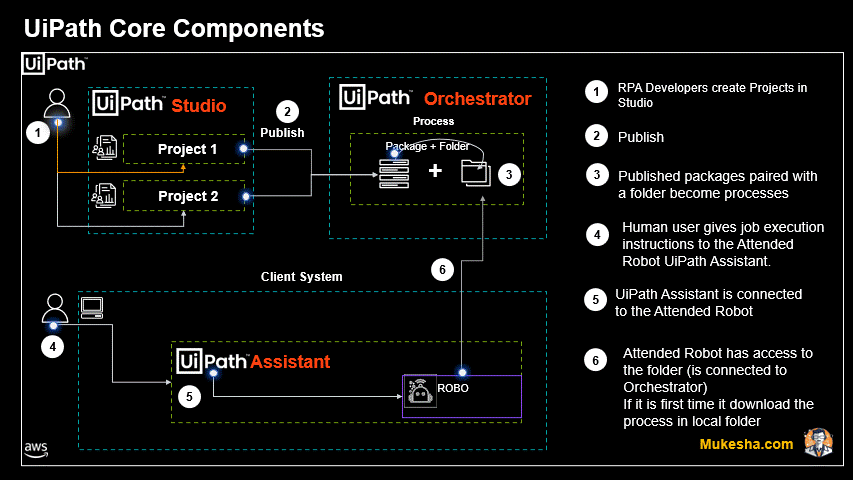
Core Components Un-Attended Robots
Summary
UiPath offers a powerful suite of tools to manage and execute automations across your organization. Here’s a breakdown of the UiPath Core Components :
UiPath Studio: This development environment empowers automation specialists to design, build, and test automation workflows. Studio seamlessly integrates with Orchestrator for easy deployment.
UiPath Robots: These software programs execute the automations created in Studio. They can be deployed in two ways:
Attended Robots: These robots work alongside human users, triggered through the UiPath Assistant tool for specific tasks.
Unattended Robots: Designed for independent operation, these robots run on separate machines and handle tasks without human intervention.
UiPath Orchestrator: This central hub acts as the maestro of your automation orchestra. Orchestrator manages the entire robot lifecycle, including deployment, scheduling, execution tracking, and security.
